AutoCAD System Variables
- Lesson 4-1AUTOCAD TEMPLATE FILES
- Lesson 4-2USING OSNAPS IN AUTOCAD
- Lesson 4-3LINETYPES AND LINETYPE SCALE
- Lesson 4-4AUTOCAD FILE FORMATS
- Lesson 4-5GRIP EDITING / DIVIDE COMMAND
- Lesson 4-6AUTOCAD'S INQUIRY TOOLS
- Lesson 4-7XREF'S (EXTERNAL REFERENCES)
- Lesson 4-8SYSTEM VARIABLES IN AUTOCAD
- Lesson 4-9TABLES
- Lesson 4-10CREATING AND PUBLISHING SET SHEETS
- Lesson 4-11MODIFYING AND CREATING DIMENSIONS
- Lesson 4-11aDIFFERENT TYPES OF DIMENSIONS
- Lesson 4-12INTRODUCTION TO CUSTOMIZING AUTOCAD
- QUIZ FOR LEVEL 4 - 67 QUESTIONS
Topics covered in this Lesson:
AutoCAD System Variables
AutoCAD is a complex program and one of its major selling points is that it is highly customizable. Every user will use AutoCAD differently. Some use icons, some use command line prompts. Each drawing is also different. You may have different text heights, or dimension styles from one drawing to the next. To keep track of these different parameters, AutoCAD uses a large number of system variables to do this. You have recently used one system variable: LTSCALE. This could have been changed in the Linetype dialog box, but typing LTS is easier and quicker.
A system variable is a configuration setting that can be changed by the user. You just type in the name of the variable you want to change and enter the new value.
Command: TEXTSIZE
Enter new value for TEXTSIZE <0'-6">: 10 <ENTER>
Some system variables can not be changed, these are known as read-only variables. Here is an example of each:
| SYSTEM VARIABLE | CURRENT VALUE | TYPE |
|---|---|---|
| TEXTSIZE | 0.200 | USER CONFIGURABLE |
| ACADVER | 20.1s (LMS Tech) | READ ONLY |
Most of AutoCAD's system variables are changeable. This allows for quick customization as well as easier programming.
Once you have used AutoCAD for a while, you may find that it is easier to redefine a system variable than to go through a dialog box to get the same result. In some cases, the only way to make these changes is through the system variable itself. Unfortunately, there are no shortcuts for entering these, you have to either remember them, or have a list nearby. Some of them are quite straightforward as to what they do, but some are rather cryptic and make it difficult for memorization.
If you start to learn programming for AutoCAD (LISP, VBA, C++), you will likely use system variables a lot to have your program control AutoCAD.
Warning: Don't change system variables unless you know exactly what you're doing.
To see a list of all of the AutoCAD system variables, follow these steps:
Command: setvar <ENTER>
Variable name or ?: ?<ENTER> Variable(s) to list <*>:<ENTER>
It shows you what the settings were for a particular drawing at a specific time. The list also shows you which system variables are read only. For a listing of these in AutoCAD, click here.
There is no video for this tutorial.
You Scored:

Fun fact: Autodesk, Inc. is multinational American software corporation, headquartered in California, in a city called San Rafael, with 59 070 inhabitants
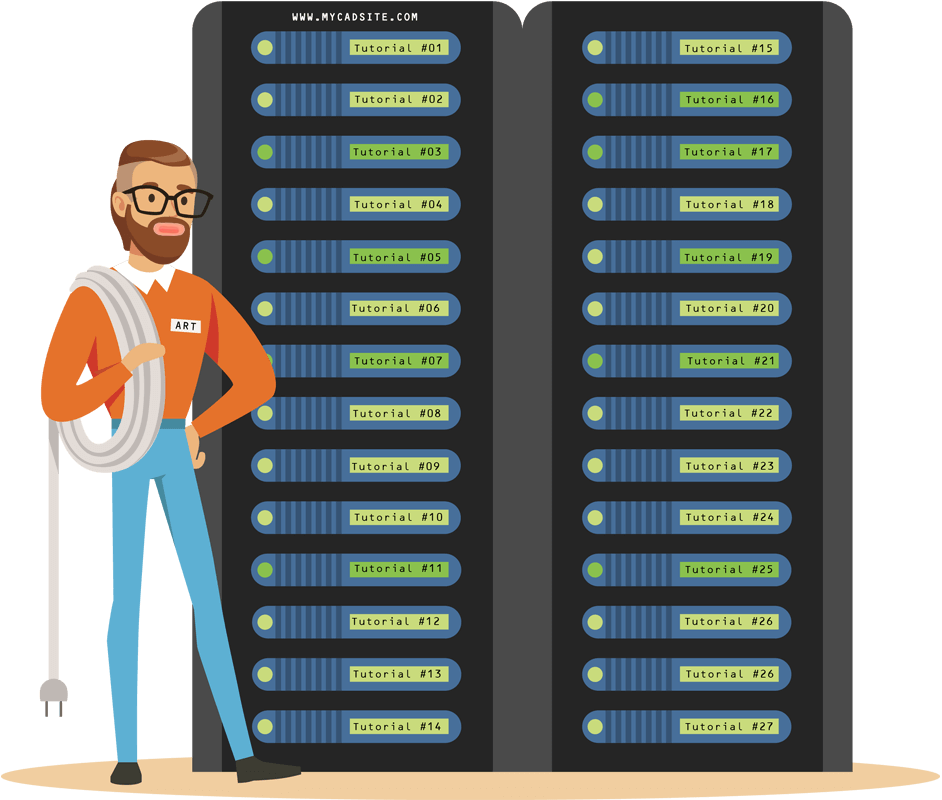
- To cover this months server costs
- Exceeding amounts will go to creating new content
- Even a penny will help
Did you like the lesson? ❤️
